-
Using Windows or Mac you get, at least at the first start of SEPAApp, a warning message regarding a not verified software or not identified developer. You can ignore that warning.
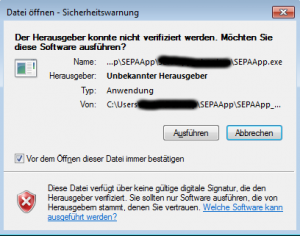
Windows warning message (German version – you see it in your computers language)
Mac warning message (English version – you see it in your computers language) (with Java Runtime-Environment)
Mac warning message (English version – you see it in your computers language) (without Java Runtime-Environment)Using Mac (depending on the OS version) you may need to start SEPAApp using this guide (must be done only once).
